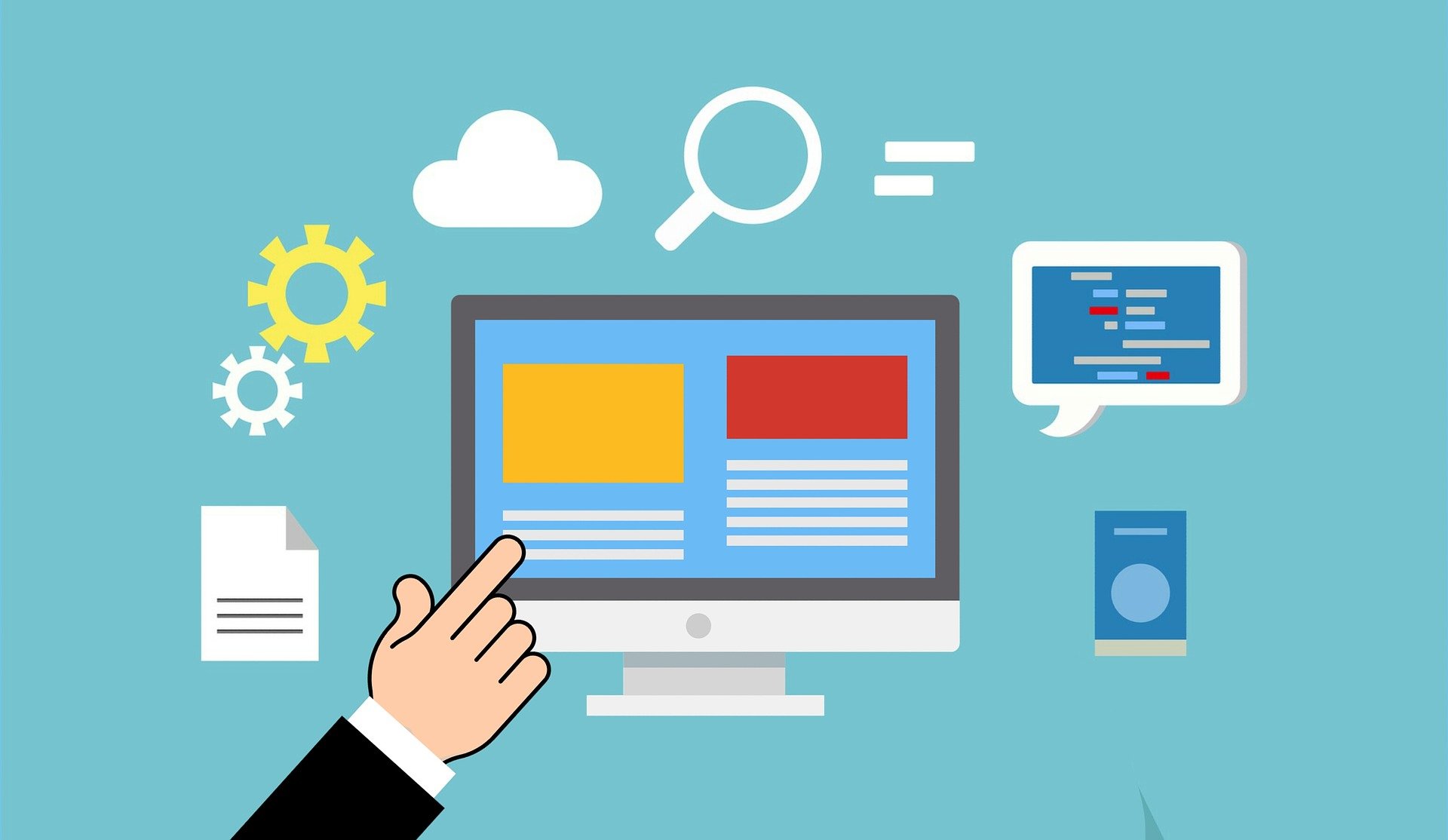Housekeeping Tips For Your Website
As a website owners it is vitally important to perform ongoing house keeping in regard to customer data, security and the user experience. You should perform this review about every 6 months at a min and monthly at best. Keeping on top of how your website is performing is as important as checking how your shop windows, sales receipts and stock levels are in a trad shop. Here are our top tips for housekeeping for your online presence :-
- Delete Customer Data* – Now is a good time to delete old customer orders, form entries or even older emails. Every company should have a data retention policy (even if it’s only a one liner) which defines how long you will keep customer data. So if its 6 months or a year – now is the time to delete. The reason is that if you website gets hacked (eeek!) there will be less impact and also deleting customer order data will benefit the performance of your website in some way.
- Review The Experience – In the web businesses this is known as UX (User Experience) and is just a fancy way of describing how your visitors interact with your website. Put yourself in your customers shoes and see if you can easily navigate your website and if you are selling – can you actually get the checkout. Sounds obvious but many websites get cluttered with pop ups, new menu items or deleted sections to the website you had when you started may not be easy for the user to use now. Better still ask someone who doesn’t know your website well to try to use it and see what they say. Cross check with Google Analytics to see how customer traffic is across your site.
- Who Has Access – A common practice (not advised) is to setup a single login for your staff on your website and overtime these login details get shared around people who may or may not still be working for you. You should never have a single generic website for your site (like Admin) so now is the time to see what login accounts are setup and whether “Mike The Storeman” who left two years ago still has access. Setup individual login accounts so you can restrict access, manage leavers and track back in the event something bad happens.
- Review Your Content – Your website is like your business brochure and a brochure can get cluttered and bulky over time. Now is a good time to look to see if you have pages or products that need to be deleted. Chances are they are all still getting indexed by Google so if a visitor comes to your website to find you no longer sell the product and leaves – this will increase your bounce rate and Google will pickup on that. Not to mention that over time trying to manage a site that has too many pages or products will eventually cause problems/mistakes with the time it takes to just find stuff. Review and delete old images/media from your website that is no longer being displayed but is uploaded.
- Maintenance – Just like a new car out of the garage when your website was launched it was fast and shiny. But if you haven’t had the website maintained then its certain to start to run slower, it may not look right on mobile and chances are it will be eventually get hacked. I would say that having a maintenance contract is now essential for any website. Hackers are running scripts searching for any out of date websites and will attack your website without even knowing anything about your business (its not personal) so they can install malicious scripts to steal data or run bots from your server. The financial and reputational cost of recovering your website could be considerable.
* You have a responsibility to protect your customer data in GDPR Law. We can do our best to protect your website under a maintenance contract but in the event of a data breach the responsibility is on the website owner to protect, secure and manage their customers data.